Markers and pop-up bubbles
Markers appear on the entity’s modifications, reactions and modules of the map by choosing the corresponding item from the list in the selection panel. The set of chosen markers is kept constant for all four semantic zoom views. Clicking on one of the markers opens the pop-up bubble. The pop-up bubble contains short description about the selected component of the map. Hyperlinks are accessible from the pop-up bubble. Clicking on the post icon (book) opens the corresponding annotation post in the blog.
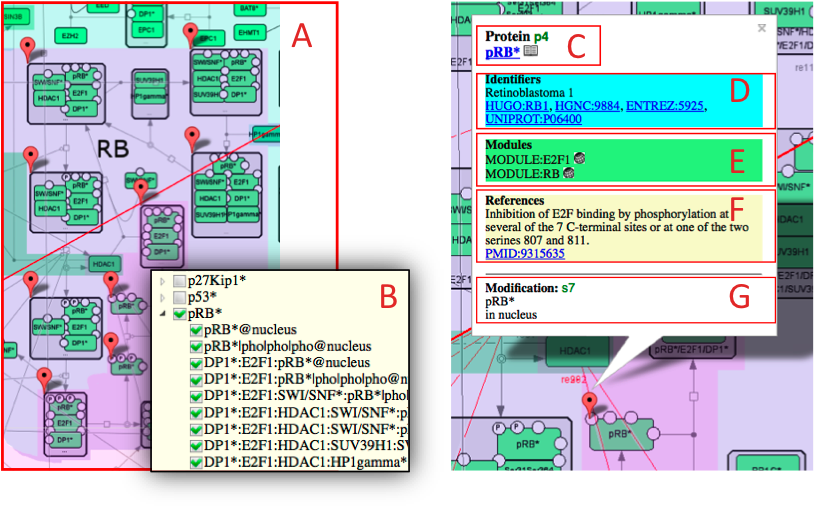
Fig 4: Markers and pop-up bubbles. (A) Markers indicating map component, (B) List of modifications for entity protein ‘pRB’ selected by checking on boxes in the selection panel. The number of markers that appear on the map (9 markers in A) corresponds to the number of protein ‘pRB’ modifications chosen in selection panel (9 modifications in B). Clicking on a marker opens a pop-up bubble that contains (C) Entity type and name (D) Identifiers: clicking on hyperlinks opens corresponding databases (E) Modules: clicking on hyperlinks opens the corresponding map module (F) References: map creator notes and literature, clicking on hyperlinks opens corresponding article in PubMed (G) Description of the modification that is currently selected.


