How to use a blog?
Comments and suggestions can be added by NaviCell curators in the annotation posts in the blog.
Shuttling between map and blog
The annotation posts are accessible by clicking on the post icon (book) in pop-up bubbles. The map is accessible from the posts by clicking on the map icon (globe) on the right of the names of the map entities. Parallel use of the map and the blog is recommended when the map and the blog are open in separate windows in an Internet browser.
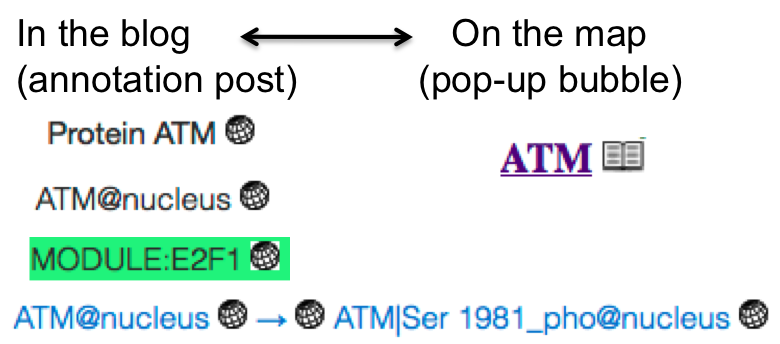
Fig 6: Icons of map and post. The map icon (globe): found on the right to the names of map components in the annotation post. Clicking on the globe drops markers on the corresponding component on the map. The post icon (book) found on the right to the names of map components in the pop-up bubble. Clicking on the book opens the corresponding post in the blog.


